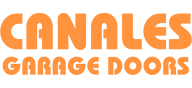Programming your garage door opener doesn’t require professional installation or technical knowledge—it simply requires the right information and a few minutes of your time. Whether you’ve lost a remote, moved into a new home, or want to add a keypad, understanding how to program your garage door opener is crucial for maintaining both convenience and security.
This guide walks you through every step of the process, including the tools you’ll need, how to handle common issues, and what to do if programming doesn’t work.
Why You Might Need to Reprogram Your Garage Door Opener
Garage door openers are designed to simplify your life, but certain situations may require you to reset or reprogram them. Below are the most common reasons homeowners need to go through this process.
Lost or Stolen Remote
If your remote control has been misplaced or stolen, it’s critical to reprogram your garage door opener to prevent unauthorized access. An unaccounted-for remote can easily fall into the wrong hands. Reprogramming ensures that only your current remotes and devices can access the door, enhancing your home’s safety.
New Homeowner
Purchasing a new home means it’s time to reestablish control over all access points. Many people overlook the importance of resetting the garage door system. Previous owners, tenants, or even service providers could still have working remotes. Reprogramming ensures that only you and your trusted users can operate the door.
Adding an Additional Remote or Keypad
Sometimes, you just want to give access to other household members or install a secondary entry method like a keypad. Whether you’re upgrading your system or making it more convenient, programming a new device allows you to control who gets in and when.
What You’ll Need Before Getting Started
Before climbing a ladder or pressing any buttons, ensure you’re fully prepared with the right tools and information. These essentials will make the programming process go smoothly.
Garage Door Opener Brand and Model
Every garage door opener works a little differently depending on the brand and model. Look for this information on a label attached to the motor unit, usually located on the ceiling of your garage. Having the correct model number ensures you can follow accurate instructions.
Working Remote Control
If you’re not replacing a lost remote but simply adding a new one, make sure you have a functional remote on hand. This will help you test the programming once complete.
Ladder (if needed)
The “learn” button or program button on most garage door openers is located on the motor unit overhead. A sturdy ladder will help you safely reach it without straining or putting yourself at risk.
Owner’s Manual (optional but helpful)
While not absolutely necessary, the owner’s manual can provide brand-specific directions, especially for older models or less common configurations. Keep it nearby in case you run into any hiccups.
Step-by-Step Instructions for Programming Your Garage Door Opener
Most modern garage door openers follow a similar setup process. Here’s how to program a remote control using the motor unit’s built-in “Learn” button.
Step 1: Locate the Learn Button
Find the Learn button on the garage door opener motor. This is usually located near the antenna wire and may be covered by a small light lens. The button may be yellow, red, orange, green, or purple depending on the brand.
Step 2: Press the Learn Button
Once you’ve located the button, press and release it. This activates the programming mode. A small indicator light may start blinking or turn solid, signaling that the system is ready to sync with a remote. You typically have about 30 seconds to complete the next step.
Step 3: Press the Remote Button
While the opener is in learning mode, press the button on the remote control that you want to program. Hold it for a few seconds until you see the light on the opener blink or hear a clicking sound. This indicates that the remote has been successfully programmed.
Step 4: Test the Remote
Press the programmed button again to test whether it opens or closes the garage door. If it does, your programming was successful. If not, repeat the steps or check for troubleshooting tips in the next section.

How to Program a Keypad Entry (If Applicable)
Garage keypads are a popular feature for added convenience. Here’s how to program one if your system includes a keypad entry.
Common Keypad Programming Steps
- Begin by pressing the Learn button on the motor unit.
- Enter a new four-digit code on your keypad.
- Press and hold the Enter key until the light on the motor blinks or the door moves.
Release the button and test your new code.
Some keypads may require entering your garage door opener’s brand-specific ID or other steps, so consult your manual if needed.
Resetting Your Entry Code
If you already have a keypad installed but want to change your access code:
- Press the Learn button again to reset the system.
- Enter a new code and press Enter.
- Confirm the door opens and closes using your updated code.
Troubleshooting Tips if Programming Doesn’t Work
Sometimes, even when you follow every step, things might not work as expected. Here’s how to handle common problems during the programming process.
Check Battery and Remote
Start by checking the batteries in the remote. Low or dead batteries are one of the most common causes of programming failure. Replace the battery and try the process again.
Clear Existing Codes
If your opener has reached its memory limit, you may need to clear all previously programmed devices. Press and hold the Learn button for 6 to 10 seconds until the indicator light turns off. This will erase all stored remotes and keypads, allowing you to start fresh.
Review Manufacturer Instructions
Not all garage door openers are created equal. Some have unique programming sequences, timers, or compatibility requirements. If programming continues to fail, review the manufacturer’s instructions or manual to make sure you’re not missing a model-specific step.
FAQs About Garage Door Opener Programming
How Many Remotes Can I Program?
Most garage door openers can support between five and seven remotes. Some advanced models may allow even more. Be sure to check the specifications for your exact unit.
Do I Need to Reprogram After a Power Outage?
Generally, garage door openers retain their programming after a power outage. However, if the system is unplugged for an extended period or if a power surge occurs, you may need to reprogram the devices just to be safe.
Need Help Programming Your Garage Door Opener in South Florida?
If you’ve tried all the steps and still can’t get your garage door opener working, it may be time to bring in a professional. Canales Garage Doors offers reliable and efficient programming services for all major garage door brands throughout South Florida. Whether you’re replacing a lost remote, setting up a keypad, or just want peace of mind knowing the job is done right, our experienced technicians are here to help.
Contact Canales Garage Doors today for fast, affordable assistance with all your garage door needs.